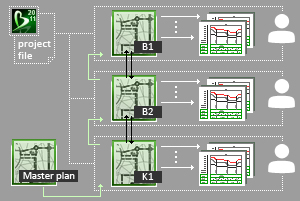Designing of pipelines in the plan
Organization of concurrent designing of the plan
For many design firms it is important not only to automate the designing process but make it concurrent or parallel so that several designers can simultaneously carry out design operations on the same object.
Without taking into account means of automation, one can parallelize designing of EPS networks in such a way that each designer in the playground will work on “his own” networks. Obviously, it will not be possible to complete the work within one file as AutoCAD allows the drawing file to be edited only by one user. To achieve the “effect” of parallel design, it is possible to use external references. This will allow all the designers to work simultaneously and see alterations made by other project participants.
The operation of a multiuser mode is based on DNPM. DPNM analyzes all the drawings of the project, including external references and forms an integral presentation of the project with which the ProjectVik2011’s commands further work. The use of the external references allows one to work in the drawing containing only the pipeline networks and objects of design of EPS.
AutoCAD Using AutoCAD means
AutoCAD, Networks are designed in the plan drawing with the use of ordinary AutoCAD primitives, therefore, it will be convenient for users to apply their skills of using AutoCAD to create the plan draft.
Intersections with existing communications and control of collisions
ProjectViK2011 allows automatic placement of intersections with communications marked in the draft as polylines or sections. There is also a possibility of exporting the intersections from Topoplan application.
ProjectViK exercises control of horizontal collisions. To do that, it is necessary to mark objects to control the distance to them in the drawing.